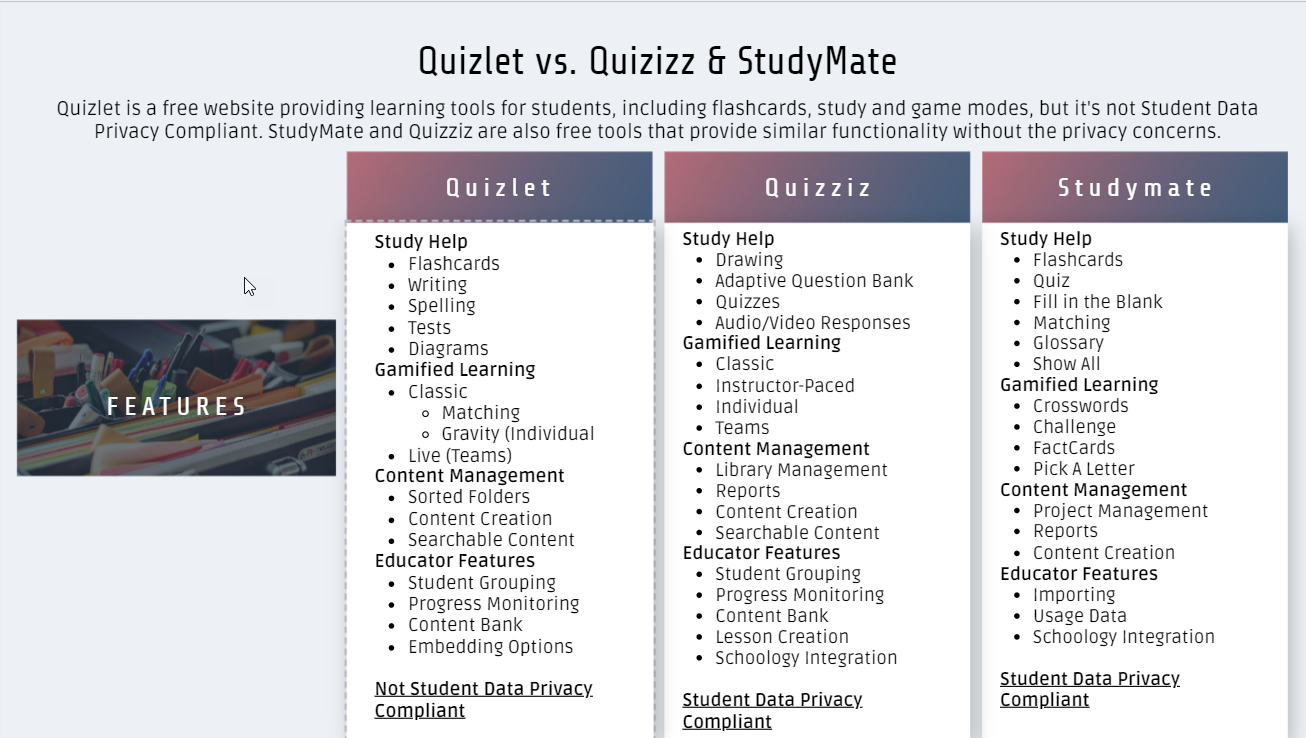Transitioning from Quizlet to our District-Approved Applications
The MCS Technology Advisory Committee decided collectively to block Quizlet due to not signing the student data privacy agreement required by California Ed Code Law with Modesto City Schools.
When:
Quizlet will be blocked for students and teachers to give time for teachers to export quizzes and import them into District-Approved Applications. We encourage teachers to use Quizizz and StudyMate in Schoology.
Quizlet
Quizlet is a check for understanding and digital flashcard ed tech tool that has gamified learning
District-Approved Alternatives to Quizlet include:
Quizizz Pro (with Schoology Integration)
StudyMate (with Schoology Integration)
Kahoot
These tools are located in the MCS App Portal for Students and Teachers.
Transition to District-Approved Application Features
Transition from Quizlet to Quizizz or StudyMate in Schoology
Quizizz Tech Help Center Webpage
Quizizz is a check for understanding tool that allows for teachers to build quizzes and have students compete for the high score in a fun, gamified way. We have District-license to Quizizz Pro Edition for all students and teachers!
StudyMate in Schoology offers digital flash cards that the student or teacher can create and share with the class. There are 11 self-assessments and games in all supporting a range of learning styles and objectives. Watch the vendor showcase StudyMate in our How Did They Do That Live February Event we held last year.
In this video learn how to Export Quizlet quizzes and import them into Kahoot, Quizizz, or StudyMate in Schoology. The video has chapters in the description to skip to the section you are interested in reviewing.
Schedule Training for Staff
Schedule training for Staff Meetings, PLC Collaborations, Grade Level or Subject Area Group Training on Exporting Quizlet, Quizizz, StudyMate topics at http://mcsedtech.com/services
If you have any questions or need assistance please contact our Help Desk by using the online web portal at http://support.mcs4kids.com or by phone 209-574-8600 or by email at helpdesk@mcs4kids.com.